Nº175 (11/2004)
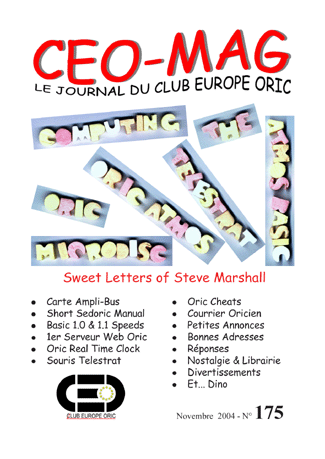

Download :

|
 
|
Voici encore quelques bons articles dans ce numéro et quelques divertissements aussi. N'hésitez pas à nous envoyer vos courriers, questions, remarques etc. à l'adresse . Vous noterez que désormais les coordonnées e-mail de tous nos contributeurs, ainsi que celles des membres du bureau, sont regroupées sous la rubrique 'Bonnes adresses' (à ne pas diffuser, merci), ceci afin d'éviter des redites de pages en pages, mais aussi et surtout afin de protéger tous ceux qui nous font confiance et luter contre la diffusion grandissante de 'courriers non-désirés' (spams). A bientôt. André.
|

|
 
 Réalisez vous-même votre Ampli-Bus ! Réalisez vous-même votre Ampli-Bus !
 Premier Serveur Web Oric ! Premier Serveur Web Oric !
 Sedoric 3.0 and Utilities Short Manual ! Sedoric 3.0 and Utilities Short Manual !
 Oric Cheats ! Oric Cheats !
 Oric Real Time Clock ! Oric Real Time Clock !
|

|
|
 |
|
 |
sommaire
|
| Nostalgie : Le Catalogue de Loriciels (3/3)
|
|
Page |
| Oric Cheats / Des Trucs pour Tricher
|
|
Page |
| La Librairie Oric (51)
|
|
Page |
| Les Calembours de Schizo Dino
|
|
Page |
| Listing : Oric Real Time Clock
|
|
Page |
| Divertissements Mathématiques et Logiques
|
|
Page |
| Réponses (45) : Sujet n°125 Exotic Character Sets
|
|
Page |
| Réalisez vous-même votre Ampli-Bus
|
|
Page |
| Sedoric 3.0 and Utilities Short Manual
|
|
Page |
| Speed Difference between Basic 1.0 and 1.1
|
|
Page |
| Le Premier Serveur Web Oric !
|
|
Page |
| Adresses CEO / Sommaire / Editorial
|
|
Page |
|
 
Sedoric 3.0 and utilities Short Manual
by André Chéramy, translation from Laurent Chiacchièrini & Jon Haworth
This version 3.006 of Sedoric is fully compatible with all previous, including all Machine Code programs.
You can check this yourself by running the NIBBLE or BDDIDK programs (for version 1.0) and NIBBLERAY or BDDISKAC (the later versions for Sedoric 2.x).
All the improvements introduced by Ray McLaughlin in previous versions have been retained. In addition some new commands have been added and the main bugs left in Sedoric v2.x have been eliminated.
This has been made possible by removing the (also bugged) facility to enter all Sedoric commands in lower case characters.
There follows more detailed information on all these changes.
What's new in Sedoric V3.006
1 - New commands.
2 – Debugged commands.
3 – Moved and modified commands.
4 – Function keys.
5 – Redefined commands.
6 – Predefined commands.
7 – Utility BDDISK.
8 – Utility MONAC1.
9 – Utility NIBBLE.
10 – Two patches for Sedoric v3.006
1 – New commands:
A) CHKSUM Command.
Verifies the integrity of and calculates the checksum (total of bytes) of the selected files.
Syntax: CHKSUM FNA (,AUTO)
Where FNA is a filename (with wild cards permitted) in the usual way.
Examples: CHKSUM "TOTO.SOS"
CHKSUM "BANQUE?"
CHKSUM "*.TXT",AUTO
If the AUTO parameter is omitted, then a key must be pressed to pass to the next file. If it is present, display of all files is automatic. It can be paused at any time by pressing and restarted by pressing any key except and . allows you to quit at any stage.
B) VIEWHIRES command.
This command displays the indicated HIRES screens.
Syntax: VIEWHIRES FNA (,AUTO)
FNA is a filename corresponding to one or more HIRES screens (take care!).
Examples: VIEWHIRES "TOTO.HRS"
VIEWHIRES "IMAGES?"
VIEWHIRES "*.HRS",AUTO
If the AUTO parameter is omitted, you must press a key to load the next screen. If it is present, the screens load automatically in sequence. They can be paused by pressing and restarted by pressing any key except and . quits at any stage.
2 – Debugged commands:
a) CSAVE now works properly when both a tape recorder and disc drive are connected at the sane time.
b) EXT now has parameter checking.
c) LINPUT the cursor now appears at the correct place on screen when it moves to a new line.
d) Bug in the "Get character from keyboard" routine caused by Fabrice Broche's worries and which prevented the full use of the function keys.
e) The following commands have already been debugged by Ray McLaughlin : ">", BACKUP, DKEY, DNAME, DNUM, DSYS, DTRACK, INIST, INIT et TRACK.
3 – Moved and modified commands:
A) Commands moved:
To be able to restore the table of system vectors, the commands: EXT, PROT, UNPROT, STATUS and SYSTEM have been moved into a new Bank 7, which also contains some new commands.
When you use these commands, Sedoric now request that you place a Master disk in the system drive.
This should cause no problem, since these commands are little used and then only in direct mode. However, you can use the PATCH.001 to improve the behaviour of Sedoric (see below).
Otherwise version 3.0 is entirely compatible with preceding versions.
B) Modified commands:
a) KEYSAVE now saves a larger zone of RAM overlay (#C800 to #C900). This enables the provision of several predefined keyboard command layouts. Three sets are provided on the disk: Sedoric1.key (the original set for old stick-in-the-muds), Sedoric3D.key (for Basic program developers) and then Sedoric3N.key (as the standard set). Please note that Sedoric1.key reflects the bug in the "Get character from keyboard" routine. Nevertheless, if you want absolutely use it, then simply add SEDORIC1.KEY to the INIST command in your boot disk.
b) KEYDEF can now be used to define all Sedoric commands, even those which do not have a code number (UNPROT, USING, VUSER, WIDTH, WINDOW et !RESTORE) as well as the ê et © characters.
c) INIT can now format up to 101 tracks. Under Euphoric it is now possible to format a disk, which contains 3838 sectors! Please note that with real disks it is not recommended to use more than 80 tracks per side.
4 – Function keys:
a) FUNCT + key:
A AZERTY
B BACKUP
C COPY
D DIR
E ESAVE
F FIELD
G CHANGE
H HCUR
I INIT
J JUMP
K KEYSAVE
L LINPUT
M MOVE
N NUM
O OLD
P PROT
Q QWERTY
R RENUM
S SAVEU
T TYPE
U UNPROT
V VIEWHIRES
W WINDOW
X SEEK
Y PAPER0 :INK7 reset screen.
Z CALL#F8D0 reset characters.
0 nul (a space).
1 DOKE#2F5,# ! vector
2 DOKE#2F5,#467 ! vector and its default value.
3 DOKE#2F9,# ] vector
4 DOKE#2F9,#D070 ] vector and its default value.
5 DOKE#2FC,# &() vector
6 DOKE#2FC,#461 &() vector and default value.
7 PAPER0 :INK7 reset screen.
8 CALL#F8D0 reset characters.
9 ê finally accessible
- ?HEX$(PEEK(# these strings
= ?HEX$(DEEK(# are frequently
£ PEEK(# used, but
/ DEEK(# they are
[ POKE# a pain to
] DOKE# type!
b) FUNCT + SHIFT + key:
A AND
B NOT
C CHR$
D DATA
E ELSE
F FOR
G GOSUB
H HIRES
I INPUT
J INK
K KEY$
L LIST
M MUSIC
N NEXT
O OR
P PLOT
Q RESTORE
R RETURN
S STEP
T THEN
U UNTIL
V VAL
W WAIT
X EXPLODE
Y PING
Z ZAP
And the new predefined commands, which allow access for the first time, to certain Sedoric commands:
0 HEX$(
1 CALL#
2 TEXT
3 FORI=1TO
4 LEFT$(
5 MID$(
6 RIGHT$(
7 STR$(
8 UNPROT
9 ©
- USING
= VIEWHIRES
£ VUSER
/ WIDTH
[ WINDOW
] !RESTORE
5 – Redefinable commands:
A) Sedoric3N.key
These are the new redefinable commands included in the standard set and in the file Sedoric3N.key. They are accessed with the FUNCT key + the following key:
0 nul (a space) (for non-assignable keys)
1 DOKE#2F5,# ! vector.
2 DOKE#2F5,#467 ! vector and its default value.
3 DOKE#2F9,# ] vector.
4 DOKE#2F9,#D070 ] vector and its default value.
5 DOKE#2FC,# &() vector.
6 DOKE#2FC,#461 &() vector and default value.
7 PAPER0 :INK7 reset screen.
8 CALL#F8D0 reset characters.
9 ê finally accessible!
- ?HEX$(PEEK(# these strings
= ?HEX$(PEEK(# are frequently
£ PEEK(# used, but
/ DEEK(# they are
[ POKE# a pain
] DOKE# to type!
B) Sedoric3D.key
These are the new redefinable commands included in the alternative keyboard file Sedoric3D.key. They enable the easy use of some complex commands used when programming in Basic. They are accessed with the function key FUNCT + the following key:
0 nul (a space) (for non-assignable keys).
1 POKE#26A,PEEK(# with:
2 26A) AND #FE cursor forced OFF or
3 26A) OR #01 cursor forced ON then
4 PRINTCHR$(18); to validate ON/OFF.
5 POKE#BBA3,#0 to remove CAPS logo.
6 FORI=#BB80TOBBA followed by:
7 7 : POKEI,32 :NEXT erase status line.
8 POKE#BB80, to make
9 PEEK(#26B) the PAPER colour in status line.
- POKE#BB81, to make
= PEEK(#26C) the INK colour in status line.
£ POKE#20C,#FF force to upper case.
/ POKE#20C,#7F force to lower case.
[ ?HEX$(PEEK(# useful.
] ?HEX$(DEEK(# ditto.
6 – Predefined commands:
These are the new predefined commands included in the standard set and in the Sedoric3N.key file. Certain of them allow access for the first time to Sedoric commands, which have no code number. They are accessed with the function key FUNCT + the following key:
0 HEX$(
1 CALL#
2 TEXT
3 FORI=1TO
4 LEFT$(
5 MID$(
6 RIGHT$(
7 STR$(
8 UNPROT
9 ê
- USING
= VIEWHIRES
£ VUSER
/ WIDTH
[ WINDOW
] !RESTORE
The original predefined and redefinable commands and keyboard layout of version 1.006 are contained in the Sedoric1.key file. Please note that Sedoric1.key reflects the bug in the "Get character from keyboard" routine. Nevertheless, if you want absolutely use it, then simply add SEDORIC1.KEY to the INIST command in your boot disk.
The KEYSAVE command now also saves the predefined commands in a disk file that can itself be edited.
7 – Utility BDDISK :
Very good double side disk editor working under Sedoric. Some functions are not accessible. Others are lightly bugged. For instance, the cursor movements during sector modifications. But they are usable if you pay attention.
a) Load BDDIDK
b) You get a menu: Type the two characters corresponding to the desired function.
c) To quit a function, use the key. You will have to reboote to quit BDDISK.
8 – Utility MONAC1:
The famous monitor of André Chénière, published in "Manuel de Reference, II". Adapted to Sedoric by Dennis Henninot. This Machine code program is located from #AC00 to B44C, but is able to move itself in memory (a unique property, which makes this highly compact monitor a tool of choice). All addresses have to be typed in hexadecimal. Here are the commands:
Return to the Ready of BASIC.
! Return to the * of Monitor.
I Printer ON/OFF switch.
Lxxxx Disassemble the code at the xxxx address, to go further und to finish.
Dxxxx Dumps the memory at the xxxx address.
Gxxxx Executes a code routine at the xxxx address.
Mdddd-ffff>nnnn Move a memory bloc located from dddd to ffff towards the new address nnnn.
Rdddd-ffff Relocate the addresses of the moved bloc. Should be used only for code zones, not for data ones.
Xnnnn Self-displacement of the monitor. The new address nnnn must be at the beginning of a hexadecimal page (for instance 5000).
Hxxxx Insertion of hexadecimal code at the xxxx address.
Axxxx Assembles at the xxxx address.
9) Utility NIBBLE :
a) Sector Mode:
Arrows to move in the sector.
Lower/upper case switch.
CTRL/R Read the indicated sector.
CTRL/W Write the indicated sector.
CTRL/A Ascii/hexadecimal switch.
CTRL/Z Next sector (without reading).
CTRL/X Previous sector (ditto). Command based on 17 sectors/track.
CTRL/S To modify sector number.
CTRL/T To modify the track number.
CTRL/D To change the drive.
CTRL/P To enter track mode.
CTRL/Y Sector printing.
CTRL/U Configuration of printer ( to quit).
b) Track mode:
In white, the identification fields. In green, the data fields. In yellow, the other fields.
Arrows To move in the track.
Lower/upper case switch.
CTRL/R Read the indicated track.
CTRL/F Read the format only.
CTRL/A Ascii/hexadecimal switch.
CTRL/Z Next track (without reading).
CTRL/X Previous track (ditto).
CTRL/G Jump by pages of 128 bytes.
CTRL/T To modify the Track number.
CTRL/D To change of drive.
CTRL/S To enter sector mode.
CTRL/C To enter track copy mode.
CTRL/Y Track printing.
c) Copy mode:
To write tracks. It is possible to modify the format but not the data.
Arrows To move in the track.
CTRL/G Jump by pages of 128 bytes.
Lower/upper case switch.
CTRL/A Ascii/hexadecimal switch.
CTRL/V Insertion/duplication of a byte.
CTRL/B Suppression of a byte.
CTRL/P To enter in the track mode with reading.
CTRL/W Writes track : Format and data if the track was read by CTRL/R. But format only if the track was read by CTRL/F. Check the written track and return to track mode.
CTRL/D To change the drive.
CTRL/Y Track printing.
10) Two patches for Sedoric v3.006:
a) Patch.001
The Patch.001 file is a merged file, made of the three following files:
P1 (from #F16D to # F171, checksum #03EB)
P2 (from #E6E5 to # E70A, checksum #1377)
P3 (from #CF78 to #CF7C, checksum #0190)
Add the name of this file (PATCH.001) to the list of initial commands (INIST) in the disk used to boot in order to have it automatically loaded. Only the overlay memory will be affected and not your Sedoric 3.0 Master disk.
Please note that the use of Sedoric will be smother, but the possibility offered by Sedoric with the ‘Insert a Master disk' message will be lost (no message if a Master disk is already present in the system drive).
b) Patch.002
The Patch.002 file is a merged file made of the two following files:
P1 (from #D83A to #D83C, checksum #0128)
P2 (from #EA1E to #EA2F, checksum #054C)
Add the name of this file (PATCH.002) ) to the list of initial commands (INIST) in the disk used to boot in order to have it automatically loaded. Only the overlay memory will be affected and not your Sedoric 3.0 Master disk.
Now Sedoric can correctly deal the bit number 5 from the B port of the VIA 6522. That is to say, the non-connected pin PB5 is now usable.
|

|
 |
|
 |
BROWSE
NUMEROS
 [176] - [175] - [174] - [173] - [171] - [170] - [169] - [168] - [167] - [166] - [165] [176] - [175] - [174] - [173] - [171] - [170] - [169] - [168] - [167] - [166] - [165] 
YEAR
 2013 - 2012 - 2011 - 2010 - 2009 - 2008 - 2007 - 2006 - 2005 - 2004 - 2003 - 2002 - 2001 - 2000 - 1999 - 1998 - 1997 - 1996 - 1995 - 1994 - 1993 - 1992 - 1991 - 1990 2013 - 2012 - 2011 - 2010 - 2009 - 2008 - 2007 - 2006 - 2005 - 2004 - 2003 - 2002 - 2001 - 2000 - 1999 - 1998 - 1997 - 1996 - 1995 - 1994 - 1993 - 1992 - 1991 - 1990
|